UC Browser is a comprehensive web browser based on Chromium that offers fast, secure, and customizable browsing. This browser, developed by UCWeb, a subsidiary of Alibaba, is available for Android and Windows. On PC, UC Browser retains the same advantages, making it one of the most popular smartphone browsers. Because it's based on Chromium, UC Browser is compatible with all web standards, so you can access any website without a problem.
When you start UC Browser, you can choose between two different home screen layouts. You can add your favorite websites to both, but one design displays them in a list and the other in a cloud. You can also customize the websites that are suggested to you each time you open the browser.
Reduce data consumption with data compression
One of the most important features of UC Browser is its data compression of websites. This feature allows you to reduce data consumption when browsing, as websites are loaded with fewer elements. You can also activate the quick mode, which takes you to a simplified website version. In addition, UC Browser supports various extensions and themes for customizing your browser.
Use gestures for better browsing
Another interesting feature of UC Browser is gestures. With this feature, you can perform certain actions by simply drawing with the mouse on your screen. For example, if you pretend to scroll backwards with the mouse, you can return to the previous page. If you draw an arrow with a 90-degree angle, you can switch to another tab. There are more than a dozen gestures to draw, all with functionalities you can customize. You can also set up shortcuts using commands to open tabs, mute tabs, open websites, and much more.
Enjoy its integrated ad blocker
UC Browser also includes a built-in ad blocker. This blocker removes all ads and pop-up windows that appear on websites, improving the browser's speed and security. It also reduces data consumption and prevents you from getting annoyed by unwanted ads.
Download UC Browser to enjoy a different kind of browser for Windows.
Frequent questions
Is UC Browser free?
Yes, UC Browser is free for both PC and Android. This means that you can use the browser to visit your favorite websites for free.
How do I download something on UC Browser?
Downloading something on UC Browser is simple. Just like any other browser, there will always be a tab where you can manage the files you download onto your computer.
What does UC Browser mean?
UC Browser has no ulterior meaning other than that of a fast browser used widely around the world. Its simple interface lets you access dozens of web pages hassle-free, from a PC or smartphone.
Where does UC Browser keep its themes?
UC Browser keeps themes in a specific section where you can instantly access the interface you are most interested in. This way, you can change the browser's appearance whenever you need to.

















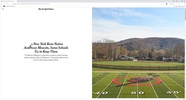









Comments
A better application
An excellent, good, and easy-to-use application.
Thanks for your kind information.
good
my favorite apps
I Like Uc Browser